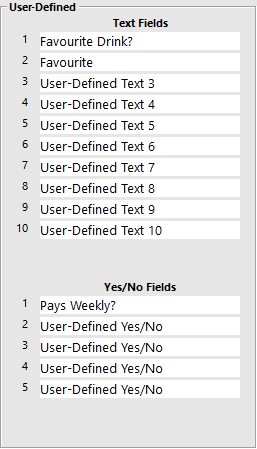
This feature allows you to configure a favourite transaction for a customer which, when they are added to the sale, you will be prompted to use their favourite transaction.
Note!
Go to Setup > Global Options > Customers > User-Defined Fields > Text Field > Add Favourite.
In the Customers Tab, go to Miscellaneous > Favourite Transaction > drop-down: Favourite.
Go to Enquiry > Journal History > Select a Customer Sale which will be your Favourite.
With the transaction highlighted, press Favourite to link it to the Customer account.
You need to confirm to save it and then it will be saved until deleted.
If you have linked a favourite transaction and want it removed, go to:
File > Customers > Customers > Select Customer > Advanced tab > User-Defined Fields > Delete the Transaction Number stored in the Favourite field.
Start a sale and select the Customer > You will be prompted to Use Favourite Transaction.
The transaction will be added to the sale window. You can add/remove any items that you like and the finalise the sale as normal.
Note!
Any promotions will still be calculated and charged accordingly.